Are you considering self-publishing your own ebook? If yes, then ebook formats are important and this is article is all for you. If no, well this post is probably a waste of your time and it’s best you stop reading now…
Still with me?
Good.
OK – let’s just define Self-Publish a little more clearly.
This article is for writers who intend to sell their book in ebook formats.
In short this means via Amazon or Apple onto eReaders such as the Kindle or iPad.
The goal of this article is to explain a little about the technical aspects of creating ebooks.
It’s not a full-blown technical guide.
It has been written to give you just enough information to be dangerous.
In other words, this article will help you decide on the next step forward.
By this I mean this article will give you enough information for you to make an informed choice about the best way to convert your Word/Pages/OpenOffice file into an ebook.
HINT – There’s more than one type of ebook format and not all eReaders will read each type.
Think VHS vs Betamax
What Are The Key Concepts Behind Ebook Formats?
Let’s start at the start…
Ebooks are very different from documents created on word processors such as Office, Pages and OpenOffice.
At the most basic level documents created by word processors have the text and style mixed together.
This means that if you put a word in italics, it’s hardwired into the document as an italic word.
This means that no matter which version of the word processor opens the file, the word in italics will remain in italics.
In a digital ebook file this is different!
When a word document is converted to a format that can be read on an eReader, two very important things happen:
- 1. The text is separated from the style.
- 2. A ‘styling’ is stored in a separate file.
Let me explain.
Let’s say you write the following sentence in a Word document:
This sentence contains a word in italics.
If you then converted this to a format for an eReader you would get two things.
The first would be pure text that said:
This sentence contains a word in italics.
The second would be a separate file (called a CSS file), which tells the eReader that when rendering the word italics in this sentence, put it in an italic font.
When the eReader displayed the sentence it would initially render the text and then apply the CSS to make the word italics into italics.
The second thing to understand is that text is reflowable.
When using a word processor a page is a page.
A page contains a set number of words and when the page is full another is created.
This is NOT the case for eReaders.
To understand why you need to think of how ebooks are read.
The problem is that we don’t know what device a reader is going to use to read your book.
They could read it on a Kindle, but they could also read it on an iPhone, or any one of many different devices.
Most devices have very different screen sizes.
If we created ebooks with one set page size in mind, they would not fit correctly on any device but the one we had in mind when developing the ebook.
The solution is reflowable text.
This means that the eReader will fill the screen with your text and then just flow what remains into the next screen.
As far as an eReader is concerned there is no such thing as a page…
Just a screen to fill with text.
If the reader alters the screen size, no problem the text just flows to fit.
Magic!
This means that as an ebook creator you have to stop thinking about pages and just think about text.
What Are The Major Ebook Formats?
I am hoping that the last section demonstrated that ebook formats are very different from word processor files (Word, Pages etc.).
This is a key point.
In short, a word processor file CAN’T work on an eReading device – it’s just not set up correctly (Word files are FIXED LAYOUT digital, while eReaders need REFLOWABLE text).
It’s like putting a vinyl LP in a DVD player and expecting it to work.
If you are going to make you book viewable on an eReader device you must convert it to a digital format.
Now…
There are a number of ebook formats out there.
However, I want to just give you enough information to get started.
Since the two most popular reading devices are the Kindle and the iPad, I want to focus on just two formats: Epub and Mobi.
All digital files (Epub and Mobi included) are, in fact, a collection of files.
For those with a technical knowledge, they are just files zipped together, but instead of calling them .zip we call them .epub or .mobi.
A digital file is more like a website than a Word file. In fact, a digital file has a close cousin to the website and shares many common structural features. As a side note, many people believe that, ultimately, ebooks will be read in web browser, but we digress.
If you were to open up an Epub or Mobi file you would find lots of smaller files.
I don’t want to go into the technical side of things too much, but I do want you to understand the basics.
So…
All .epub and .mobi files contain:
- A file that contains JUST the plain, un-formatted text.
- A file that tells the eReader how to display elements of the text (this is the CSS, remember the italics?).
- Lots of other files that contain all sorts of other information, such as images, ISBN, your name etc..
So why is this important?
It’s important because some people will tell you that converting a word processor file to a ebook format (epub/mobi) is simple.
IT IS NOT! If a digital file (Epub/Mobi) is not correctly prepared you will, potentially, face a huge problems when your book is read on a device you have not tested (think Kobo and Sony Reader).
In fact, even using the tools provided by Amazon to convert your files is not guaranteed to produce a ‘clean’ file.
What is Epub?
You should now understand that for a book to displayed correctly on multiple eReading devices you need a specific digital file.
The standard format, as recommended by the posh-sounding International Digital Publishing Forum is the Epub.
The Epub is an open format that means that is it not ‘owned’ by any one company or device.
Since Epub is the standard format, MOST eReaders will display an epub.
In fact, it is very easy to read an Epub with lots of free tools out there that will allow you to read an Epub on your computer.
It is even possible to read an Epub in a web browser, such as Firefox.
However, what really counts is eReaders and there are number of important devices that will reader Epub:
- Apple iPad and iPhone.
- Kobo eReader.
- Barnes & Noble Nook.
- Sony Reader.
- Android phones.
You might notice that there is one, very important eReader missing from the list – the Kindle.
The Kindle WILL NOT read epub files.
That’s correct, the Kindle chooses NOT to allow Epub files to be read.
It’s unclear if this choice of Amazon not to display epubs files will alter in the future. Some believe that it will; others feel that while the Amazon store remains dominant, Amazon eReaders will continue to ignore Epub.
We are on the verge of the release of the next generation of Epub, called Epub3. Below is a video showing what will be possible with Epub3.
So What Is Mobi?
If Epub is the universal ebook format, what’s Mobi?
The answer is that Mobi is Amazon’s version of Epub.
In essence, Amazon have tweaked the Epub format to create Mobi files that can only be displayed as Mobi files.
That means that if you want to read a book on your Kindle you have no choice but to buy the book from the Amazon store. It also means that if you buy a book in Mobi format you can’t read it on a device that is not able to read Mobi files.
This is called DRM.
So what does that mean for you as a self-publishing writer?
It means that you have no option but produce TWO digital ebook formats of you book – Epub and Mobi.
The good news is that once you have an Epub file it’s a very simple process to convert it to Mobi.
God bless Amazon!
What should I do about converting?
I’m betting the reason you are reading this article is more about conversion than interest in technical formats.
By this point I am hoping that you now understand why you need to convert to a digital ebook format, and you have no option but to create an Epub AND Mobi file.
The question is how?
When it comes to converting from a word processor file (Word/Pages/OpenOffice) to Epub/Mobi you have three options:
1. The Meat Grinder
If you are going to upload to digital readers such as the Kindle and iPad, it is possible to use tools they provide to convert your book.
Let’s start with all key devices, other then the Kindle.
Apple only allows a select number of third-party companies to upload books to the iBook store.
This means that you, as a self-publishing writer, can’t just upload your book to Apple.
There are a number of companies out there that will help you upload to Apple, but I suggest you start by checking out Smashwords.
This company will allow automatically upload your book to a number of devices.
Though they don’t charge for this service, they do take a small cut of each book that is sold.
The big bonus with Smashwords is that they have developed a ‘meat grinder’.
This is an online system that allows you to enter your text and then convert to Epub.
At this point I would say that for some books this is the perfect option.
I will say that again – for some books this is the perfect option.
It may be that using Smashword’s free meat grinder is the perfect solution for you and your book.
However, for complex books, especially those with images, the meat grinder can produce variable results.
In this case, you may be looking at a different answer.
I have spoken to a number of writers that feel the meat grinder is simply not good enough to produce consistently ‘clean’ conversion.
Smashwords solves the Epub problem but what about the Kindle? Kindle is the gorilla in the marketplace and is where you will make the most sales.
This means that even if you do use Smashwords to upload to Apple iPad and a number of other eReaders, you still need to crack the Kindle nut.
The good news is that Kindle actually offer its own ‘meatgrinder’ solution in the form of a similar service at the Kindle Direct Publishing website.
Amazon provides free tools that you can use to convert your Word/Pages/OpenOffice document to a Mobi file.
Once again the quality of the conversion can vary.
If your book is a simple text document then KDP might be the perfect solution.
However, if your book is complex you may be forced to look elsewhere.
One final option is Pressbooks.
This is a free online tool that allows you to create ebooks from scratch.
It’s a WordPress-powered free online application that allows you to simply create ebooks at the push of a button.
I suggest you check them out if considering the ‘meatgrinder’ option.
2. DIY
So what if you don’t want to take the meat grinder approach? If this is the case then you are into Do It Yourself territory.
There are many software solutions to creating Epub files, some free and some paid.
However, my advice here is to be cautious: it’s a very steep learning curve.
It is NOT a simple case of downloading some free software and pressing a button.
You will need a deeper understanding of the Epub design, as well as a passing knowledge of HTML and CSS.
This said, if you are considering producing a lot of Ebooks, then DIY may be a very viable option.
3.Professional Help
The final option is to pay someone to convert your book for you.
Like anything else this is buyer beware.
As we have learned creating an ebook from scratch is not an easy process.
My advice is to look for a professional who has come recommended and is prepared to show you a sample of their work.
The cost varies greatly depending on size and complexity of the book, but a figure of $100 would be a good starting point for an average novel.
We actually offer this service to our writers. If you want us to convert your book then fire over an email and we can discuss your needs.
Covers
The final point worthy of mention is book covers.
You will need a cover for your book.
You will need this cover to be of the correct size and resolution.
Once again we are in a situation where you will need to weigh up the cost of paying a professional and the cost in your time in learning to design a cover.
Again the pricing can vary greatly but a figure of $200 would not be unusual.
If you have any further questions, feel free to email me at [email protected].
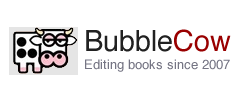
Pingback: Keeping up to date on tools is a necessity for the independent writer/self-publisher. I guess I have my work cut out. | Jane V. Blanchard
Pingback: A Quick Guide For Self-Publishers Worried About eBook Formats - BubbleCow « So Much To Write, So Little Time
Pingback: Publication Update - rev e | J T Weaver
Pingback: Publication Update - rev f | J T Weaver
Pingback: How to sell your ebook through Facebook, Twitter or Pinterest | Selz BlogSelz Blog
Pingback: How to sell your ebook through Facebook, Twitter or Pinterest - Selz Blog